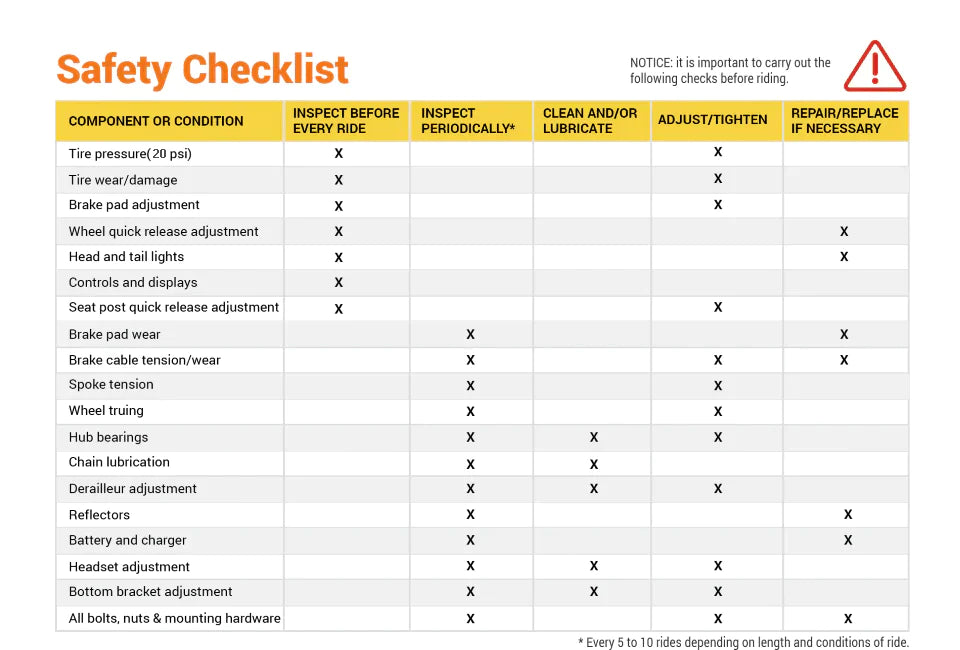Guía del nuevo propietario
Función clave
Las posiciones y combinaciones de los botones son las siguientes:

Encendido/apagado
Función
Faros
Ajustes
a.Pantalla de velocidad: (Velocidad promedio AVG, Velocidad máxima MAX)
b.Visualización del kilometraje total (ODO) y del kilometraje individual actual (TRIP)
Función de visualización Velocidad, nivel de marcha asistida por potencia, energía de la batería, kilometraje total, kilometraje de un solo viaje, tiempo de un solo viaje, código de error. Descripción del contenido de la pantalla Todos los contenidos mostrados (aparecen dentro de 1 segundo de encender las bicicletas eléctricas) Mantenga presionado MODE para encender la bicicleta.
Configuración de parámetros
Mantén presionados ambos + para entrar en la página de configuración de parámetros.
En el submenú de configuración, presiona brevemente o para ajustar el valor/unidad. Después de la modificación, el parámetro parpadeará.
Después de confirmar el parámetro establecido:
1. A. Mantén presionado hasta que el parámetro deje de parpadear para guardar el parámetro establecido.
B. Presiona brevemente para cambiar al siguiente parámetro y guardar el parámetro recién configurado.
2. Presiona ambos
+
para salir de la página de Configuración y guardar el parámetro establecido. Si no lo haces, los ajustes modificados se guardarán automáticamente y el sistema saldrá de la página de Configuración después de 10 segundos.
Por favor, ten en cuenta: algunos contenidos mostrados del producto que recibas de MokWheel pueden diferir del manual debido a actualizaciones del producto; sin embargo, esto no afectará el uso del producto.
Lista de verificación de seguridad
AVISO: Antes de cada viaje, es importante realizar las siguientes comprobaciones de seguridad.